
Executive Webinar: Driving Salesforce Agentforce ROI
Discover powerful AI use cases with Agentforce in Salesforce! Watch our demo & learn how to transform customer service with AI.
Let us create a simple project in Mule 3 which does receive a name as a query parameter and returns the greetings message in response. Below is the screenshot from Mule 3 environment
Next, we need to use navigate to the folder which contains the assistant runner
Open cmd and run below command to execute the file conversion
Once the file is converted successfully. Import the project to the studio using File->Import->Anypoint Studio->Anypoint studio project from the file system and select the project root the folder containing the project.
Once imported ope the summery.html under /report/resources. You will see a file like below
In the above report, we see there are four warnings. However mulesoft will allow the API to run as the mule compatibility module will help in running the project. We can see the mule compatibility module helps in remapping the configuration from mule 3 to mule 4 for configuration like HTTP headers. However, these should be fixed before deployment.
Once all the issues are resolved we will perform testing and our newly created mule 4 application is ready for deployment.
Though mule-migration-assistant-runner(MMA) helps in creating the Mule 4 project from Mule 3, we would still prefer to follow the manual process with the use of a predefined manual checklist. The reason is using MMA we get only the structure, but there are still various manual processes to be done like converting dataweave 1 to dataweave 2, creating error handler as per mule 4 standard, etc. Also, need to fix all the warnings and Errors which we get in the summary.html.
MMA needs further improvement and we hope mulesoft to come with a better solution to have minimal manual effort involved. Till then having a manual process with a predefined checklist for migration is a better approach.
More about the author here: Soumitra Giri


Discover powerful AI use cases with Agentforce in Salesforce! Watch our demo & learn how to transform customer service with AI.

Discover how Agentforce 3.0 brings enterprise-grade visibility, control, and integration to Salesforce AI agents—built for scale, not just experimentation.
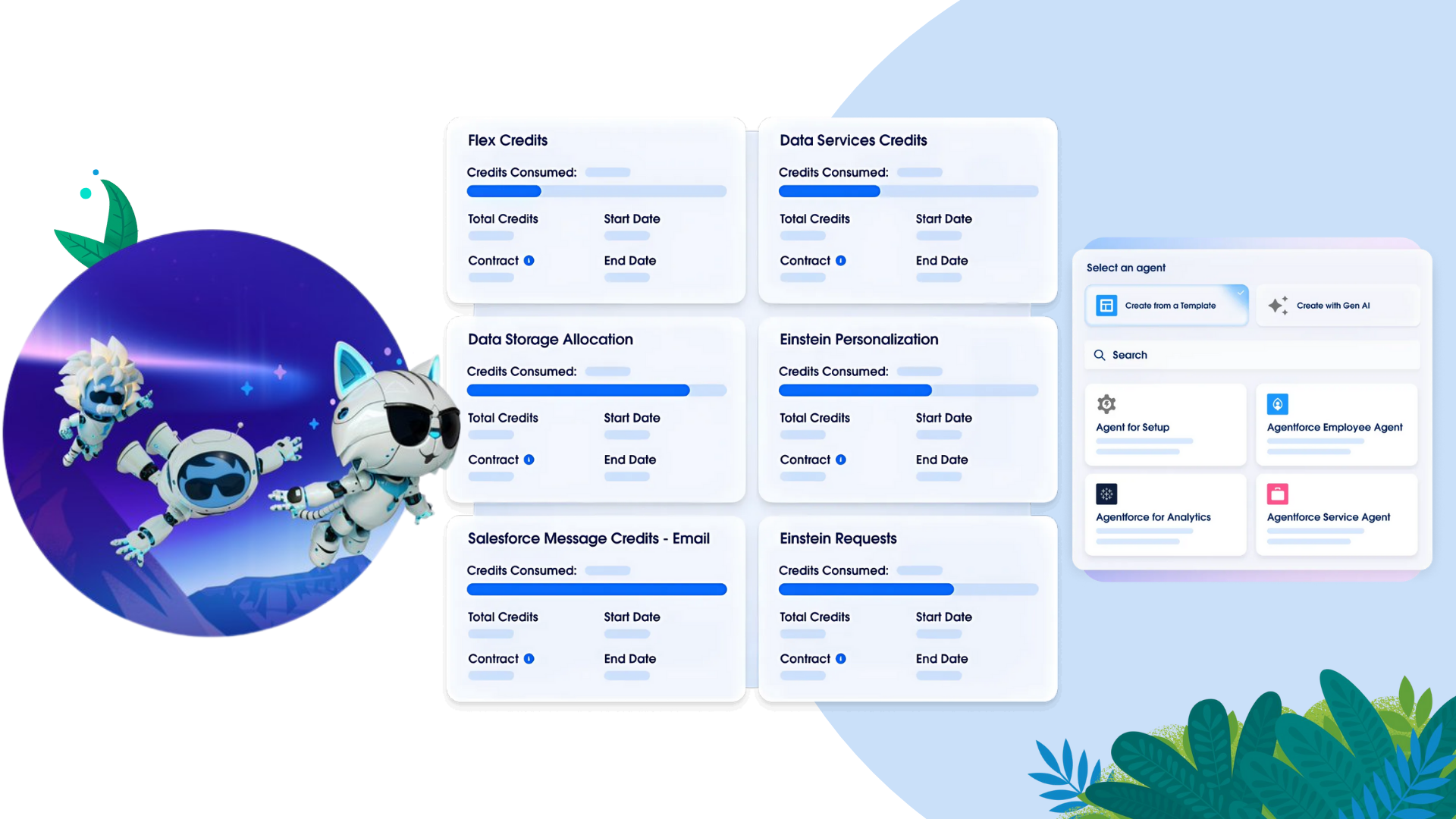
Explore Flexible Agentforce Pricing that scales with your AI goals — and see how Areya helps implement smart, cost-effective digital labor solutions.

Discover how Pixelstreamer Studios used Agentforce to transform media sales with AI-driven insights, smart RFPs, and real-time account intelligence.
One Bay Plaza, 1350 Old Bayshore Hwy,#520 Burlingame, CA 94010
IndiQube Edge 4th floor Bellandur, Bengaluru, Karnataka 560103
OYO Workspaces India Pvt. Ltd. Above Vijay Sales, 2nd floor, Pride Purple Accord, Baner road, Baner, Pune - 411045
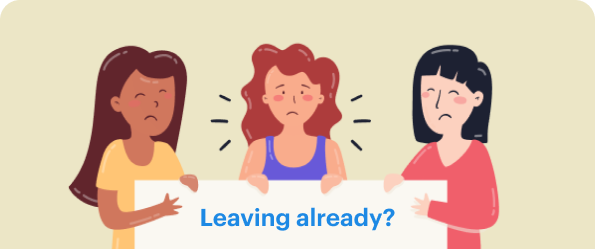
Get a Free Health Check – Identify areas for improvement and optimize your Salesforce instance with Areya.