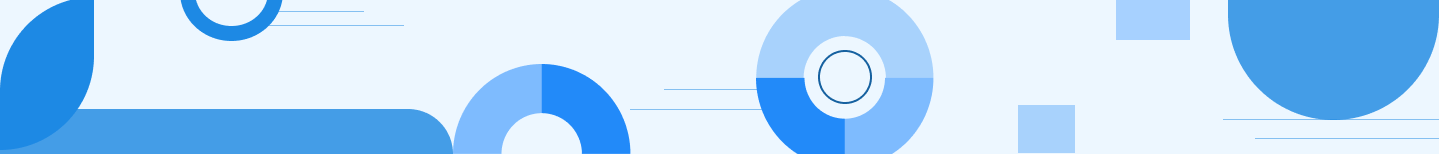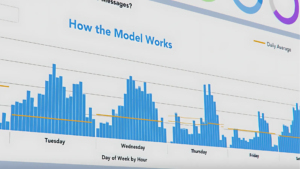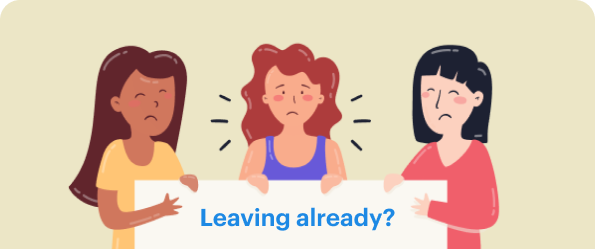Pardot- Custom Redirect
It allows you to track any link on your website or a third-party site (for example, a link to your Twitter page, a banner ad on a third-party site, etc.).
What does it offer?
● Unique & Total Clicks
● Counts the action performed in Incognito mode
● Visitor convert’s to Prospect all the activity will automatically populate ● The external website can be tracked
● Automation with prospects
● Plus, we can integrate Google Analytics URL Builder
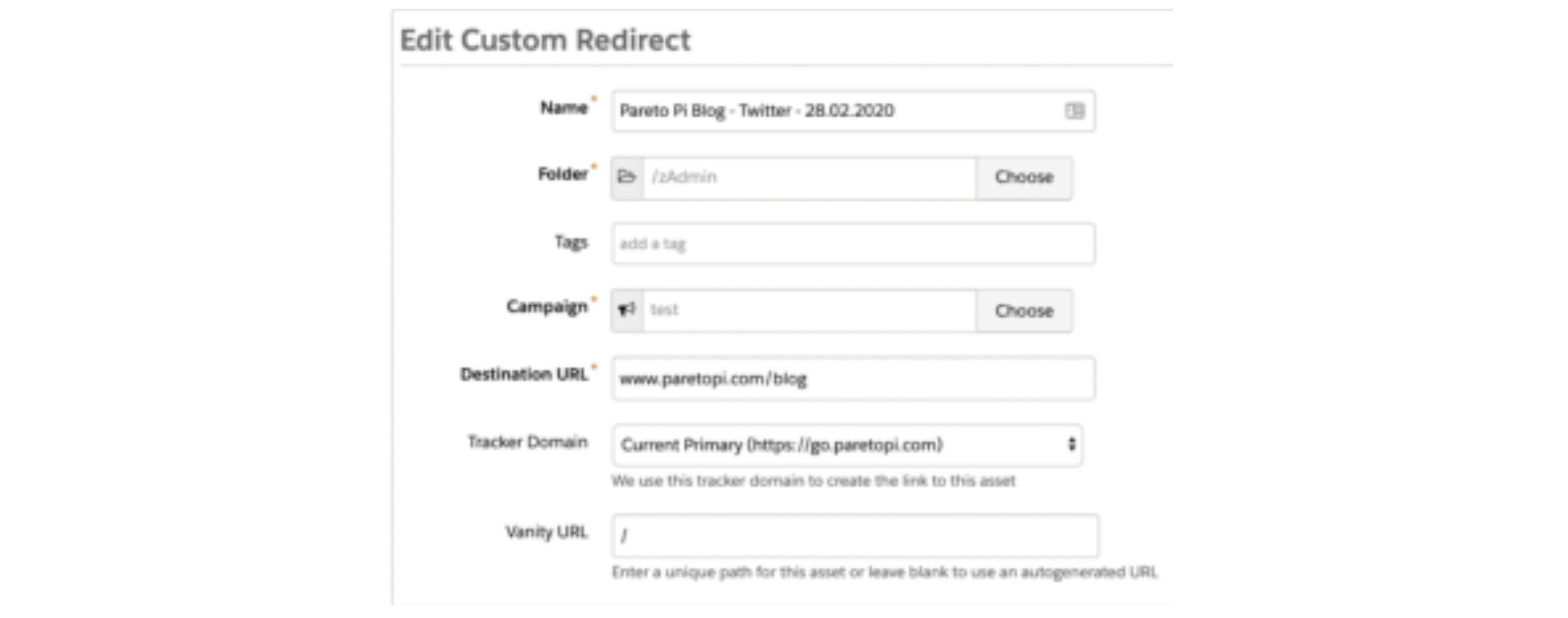
● Name for the redirect that will only be used internally
● Tags are optional for the redirect and are used to tag similar market leads
● Campaign with which visitors will be associated if this is their first touch with your company
● Destination URL is the location to which a visitor will be driven when accessing the redirect
● Vanity URL if you have a Pardot Enterprise Edition account and if you want to use the tracker URL on some banner post
Google Analytics URL Builder
It works based on the 5 UTM parameters:-
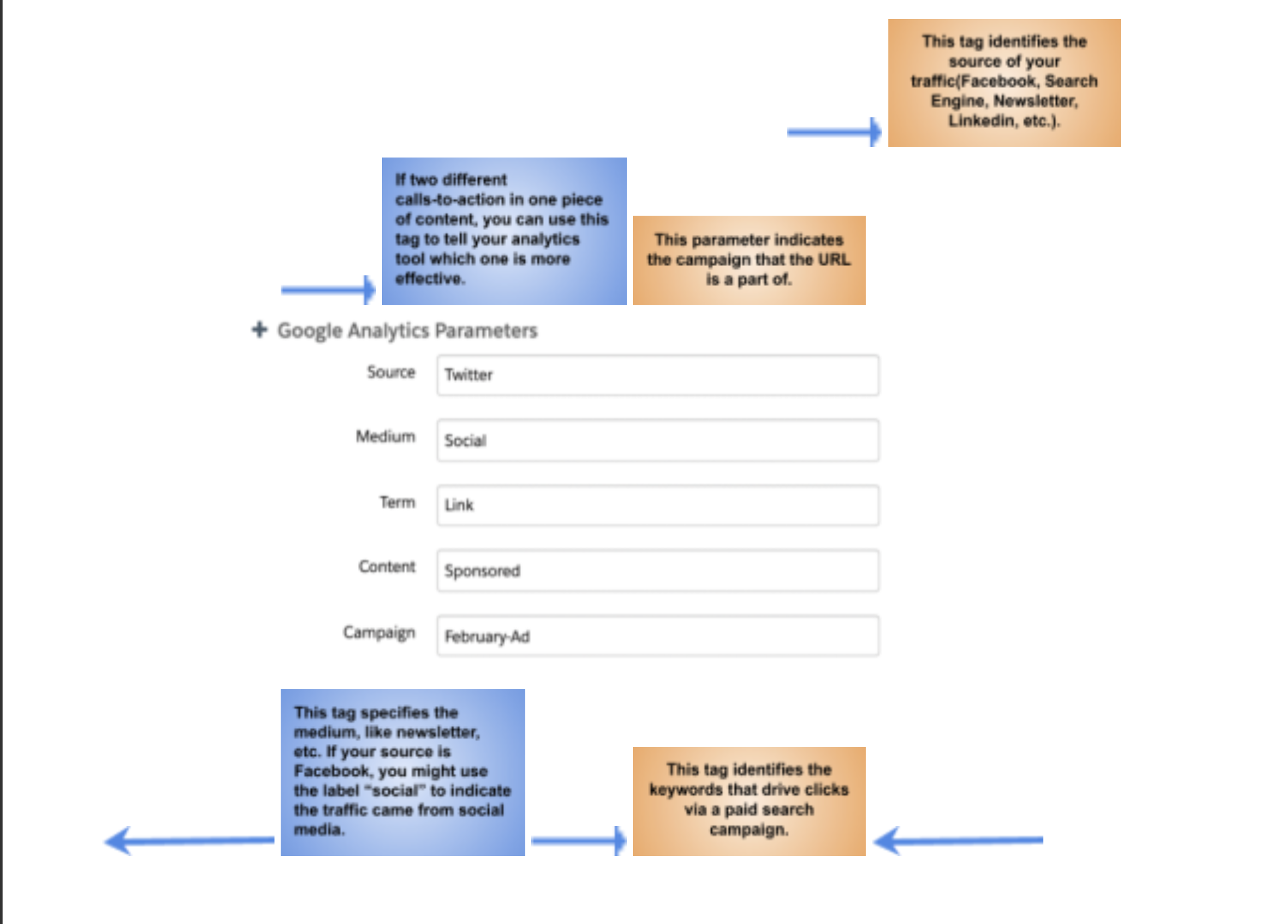
Limitations of Google Analytics
● External website tracking (example)
● Cookies are restricted
● Cannot track the Visitors
● Data feed on Incognito Mode is disabled
● Historical UTMs are not traceable
Can we use them together?
Yes, we can use them together and that will be the best practice as it will help us overcome many of the drawbacks of Google Analytics.
● To capture some additional data about how people discover you and end up on your website. More insightful
in the case of using Google AdWords-like tools
● To automate actions in Pardot based on when a prospect
clicks on the link and how much he is interested in these
types of communications
● For example- you could design an Automation to add
prospects to a specific list, based on their interaction
with our brand and interest in products/services
About the Author: Sachin Daga