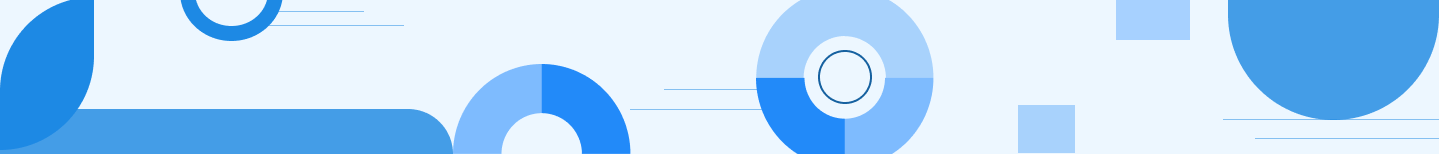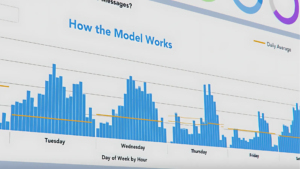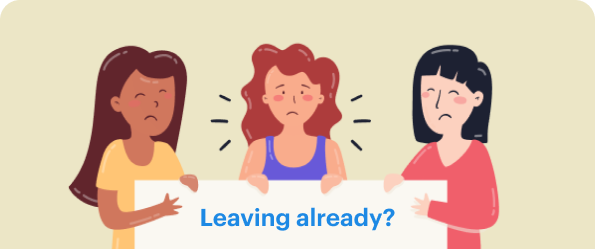Before implementing Salesforce, a leading kitchen equipment service provider was facing inefficiencies in managing service requests. The process relied heavily on manual methods like email communication, manual technician assignments, and paper-based service reports. This lack of automation caused delays, miscommunication, and inefficiencies in tracking work orders, inventory, and client updates
Business Scenario
- Service requests were manually received via email from clients.
- Technicians were assigned manually by the service team, leading to coordination issues.
- Service reports detailing root causes and resolutions were also generated manually.
- No automated system was in place for work orders, inventory requests, or client communication, resulting in time-consuming processes and frequent human errors.
Areya’s Approach
With the integration of Salesforce Service Cloud, the entire process was transformed, bringing automation and enhanced efficiency to the company’s service operations. The key changes included:

- Streamlined Service Request Handling:
The service team now raises service requests directly on Service Cloud, where cases, work orders, and service appointments are automatically generated for resolution. The previous reliance on emails was eliminated, allowing for faster response times and improved organization. - Automated Technician Assignments:
Technicians are no longer manually assigned. Instead, Service Cloud uses automation to allocate service appointments based on technician availability, skills, and location. This ensures optimal resource utilization and quicker response times. - Technician Mobile App Integration:
A mobile app for technicians was introduced, allowing them to view assigned appointments on their homepage. This easy access to work orders streamlined the entire workflow, as technicians could now view, update, and manage their tasks seamlessly while in the field. - Technician Process Automation: The mobile app introduced further efficiencies by allowing technicians to:
- Open work orders directly in the app and log issues in real-time.
- Request additional items or parts through the app, which are automatically sent to the warehouse for allocation.
- Check inventory availability on the spot, ensuring they have the resources to complete their tasks
- Data Migration & Inventory Management: The company’s inventory system was successfully migrated to Salesforce, eliminating the need for manual tracking. Real-time inventory reports and dashboards are now available on the app’s homepage, providing technicians and the service team with immediate visibility into stock levels and item allocation.
- Post-Service Workflow: Once an issue is resolved, the service report is generated within the mobile app and emailed to the client. Clients are kept informed throughout the process, receiving status updates and final reports automatically.
Impact

The implementation of Salesforce Service Cloud transformed the service provider’s operations:
- The entire process, from request to resolution, is now fully automated.
- Work orders, technician assignments, inventory checks, and client communication are all streamlined, significantly reducing manual intervention.
- Real-time data and inventory tracking allow for faster decision-making and efficient resource allocation.
- Technicians are empowered with mobile tools to perform their jobs more effectively, resulting in quicker service delivery.
- Clients benefit from transparent communication and real-time updates, improving overall satisfaction.
Conclusion
Transitioning to Salesforce Service Cloud has revolutionized this company’s field service operations. The company has achieved higher efficiency, reduced manual errors, and enhanced customer satisfaction by automating the service process and providing real-time visibility. The successful implementation showcases Salesforce’s power in transforming service management.