
All you need to know about Agentforce 3.0
Discover how Agentforce 3.0 brings enterprise-grade visibility, control, and integration to Salesforce AI agents—built for scale, not just experimentation.

Being challenged in life is evitable. Being defeated is optional’, said Roger Crawford, renowned
tennis professional. The world is indeed in an unprecedented crisis currently.
Looking at the dire situation and restricted movement, people are eventually becoming habitual to
working remotely. Owing to this, circulation of work from home policies and auxiliary tips & tricks is
becoming customary for organizations now. In fact, the reason why start-ups like ours are steadfast
today despite the coronavirus uncertainty, is the efficient use of work from home tools.
Remote working has its benefits. It enables our team members to think and function at their own
pace. People get their individual physical & mental space and we have noticed a better quality of
ideas coming up. In spite of multiple challenges, our colleagues have manifested high productivity
and quality deliverables during such time. It clearly shows how smoothly the idea of working from
home is picking up.
Digital presence has made it possible for organizations and service vendors to become omnipresent.
It really doesn’t matter which part of the globe one is working from. Digitally the world is getting
even smaller and closer.
Thanks to remote working, we can reach out to clients across the globe and work with them when
they need us. This not only improves client relationships and satisfaction, but it allows our team to
improve work life balance.
It is an opportunity to reflect, re-prioritize, learn something new. Coronavirus or not, the key to
working from home is clear communication with our clients, knowing exactly what is expected and
delivering even more by better use of technology.

Trusted Technology Partner

Discover how Agentforce 3.0 brings enterprise-grade visibility, control, and integration to Salesforce AI agents—built for scale, not just experimentation.
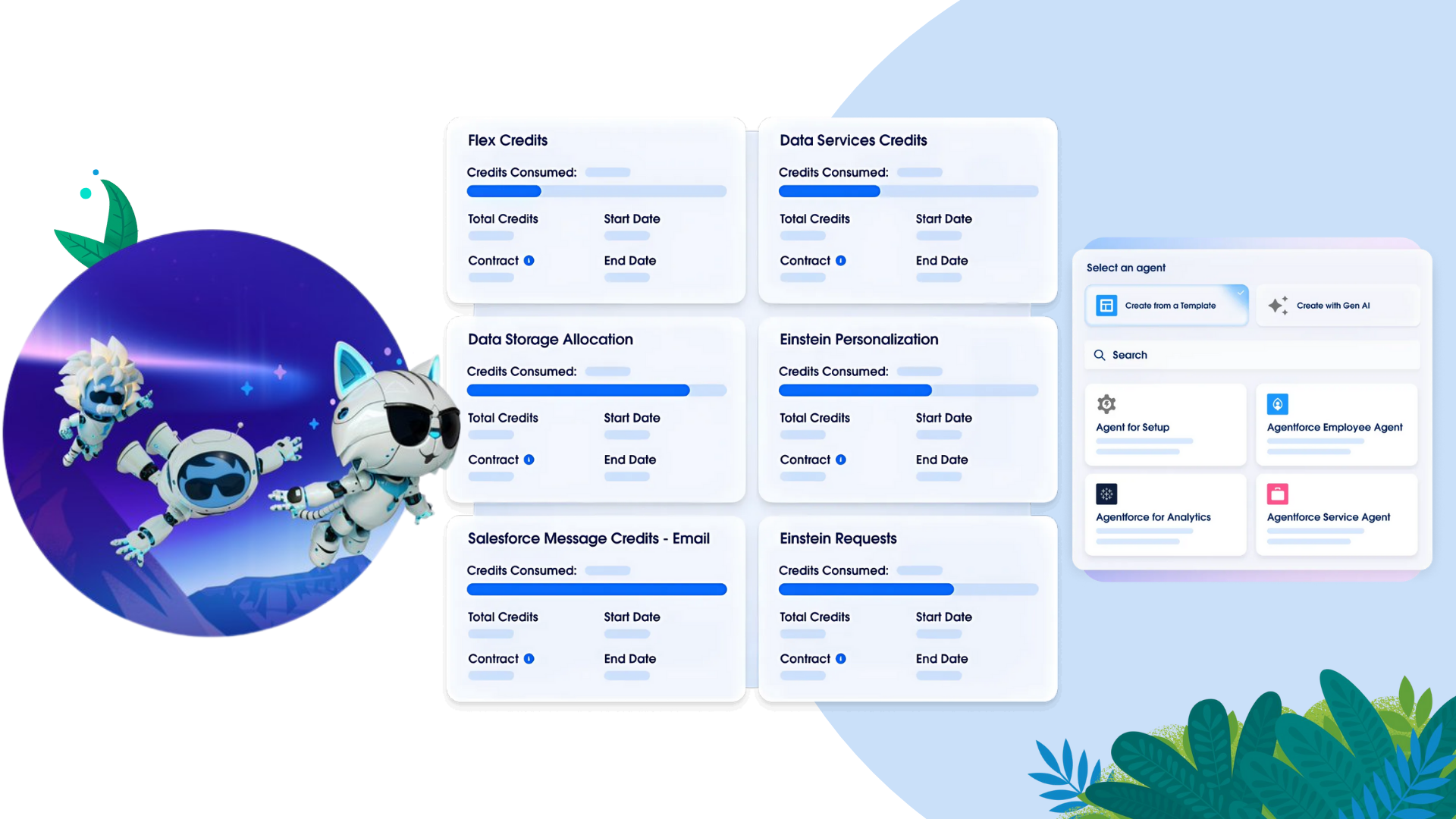
Explore Flexible Agentforce Pricing that scales with your AI goals — and see how Areya helps implement smart, cost-effective digital labor solutions.

Discover how Pixelstreamer Studios used Agentforce to transform media sales with AI-driven insights, smart RFPs, and real-time account intelligence.

Discover Agentforce 2dx—Salesforce’s smartest automation yet. Dynamic reasoning, richer experiences, and real-world impact across every workflow.
One Bay Plaza, 1350 Old Bayshore Hwy,#520 Burlingame, CA 94010
IndiQube Edge 4th floor Bellandur, Bengaluru, Karnataka 560103
OYO Workspaces India Pvt. Ltd. Above Vijay Sales, 2nd floor, Pride Purple Accord, Baner road, Baner, Pune - 411045
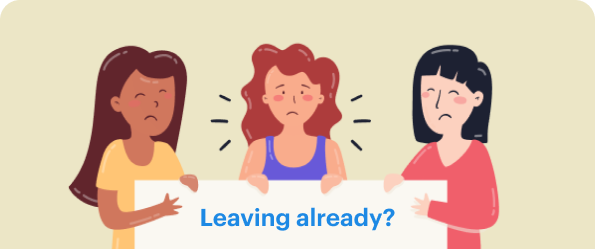
Get a Free Health Check – Identify areas for improvement and optimize your Salesforce instance with Areya.