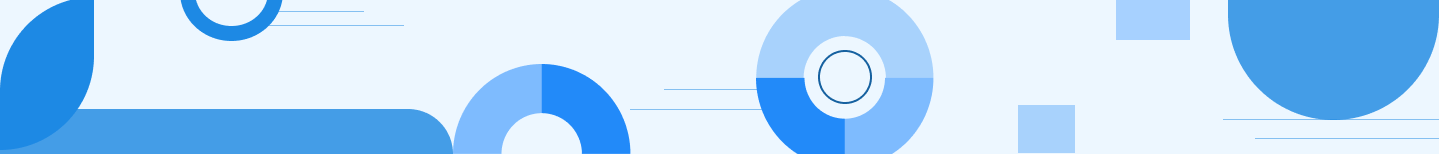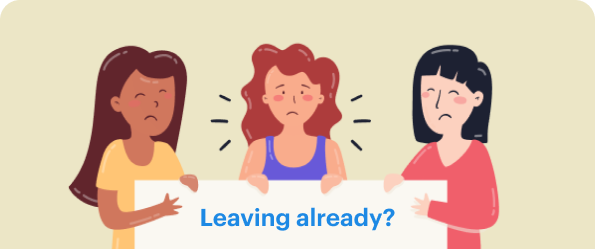Unleash the power of impact analysis, the art of foreseeing the ripples of change in your Salesforce metadata. Imagine knowing beforehand the consequences of renaming that picklist value or switching the sender email address in a workflow. While the “Where is this used?” button on custom fields in Salesforce is a start, it barely scratches the surface.
Fear not, as we’ve got you covered with some proven best practices to conduct a truly impactful impact analysis. Get ready to be the master of change management!
1.Determine precisely how and where the fields are used.
Revealing the whereabouts of a field in Salesforce can be a mystery, as the “where is this used” feature may only disclose the metadata’s name where it’s used but not its exact location within that metadata.
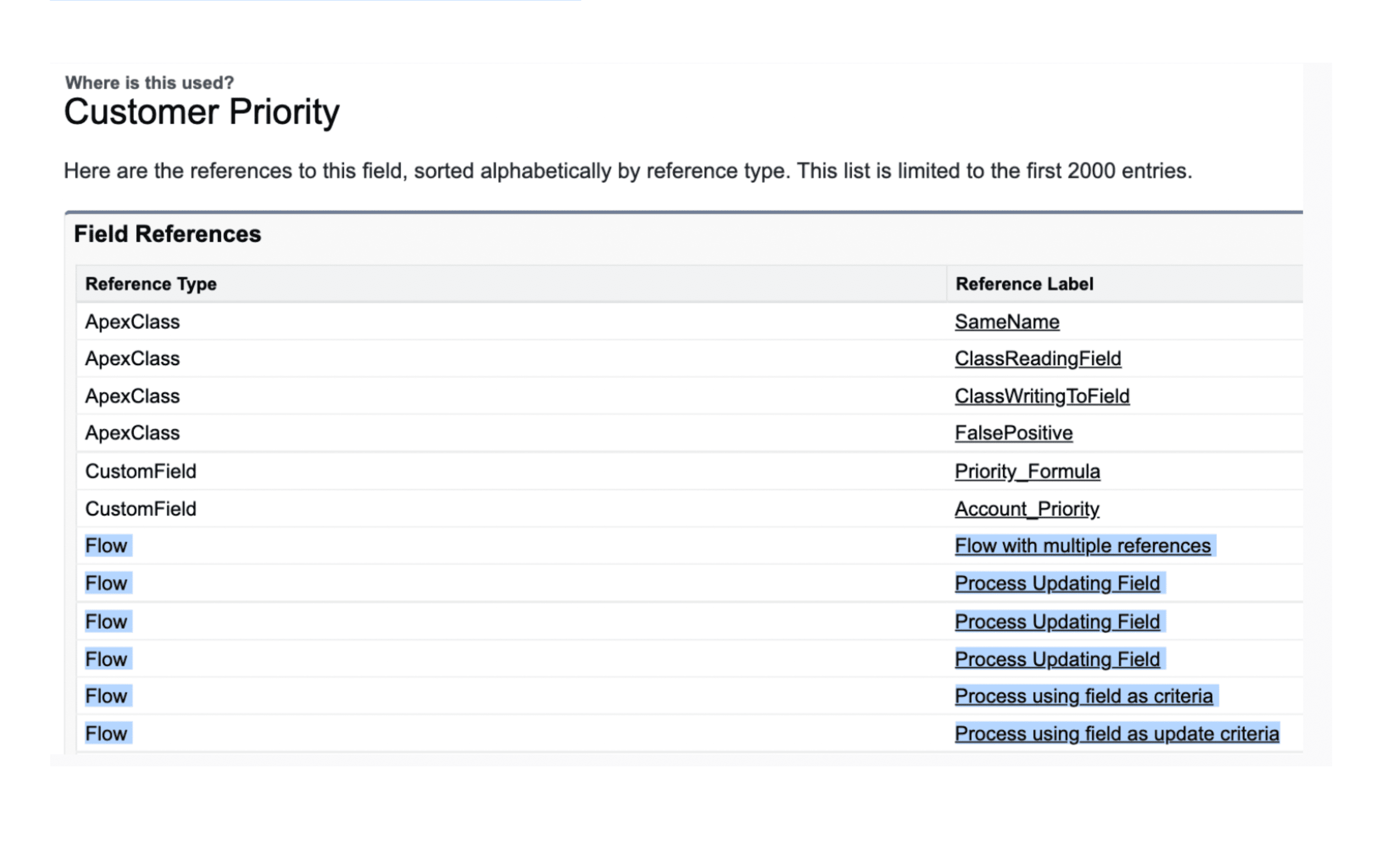
The field is being utilized in multiple flows, but its specific placement within each remains a mystery. Could it be nested within screen elements, decision elements, or fast updates? One can only know by diligently scrutinizing each element within the flow.
A superior impact analysis ought to unveil the exact location of the reference, as this can drastically alter the change’s potential impact. Consider how a flow could either read data from or insert data into a field.
Tools like Salto’s Free Tier, an AppExchange-certified app that harnesses the might of VS Code’s full-text search and the impenetrable security of the native “Where is this used?” button, deliver impact analysis prowess.
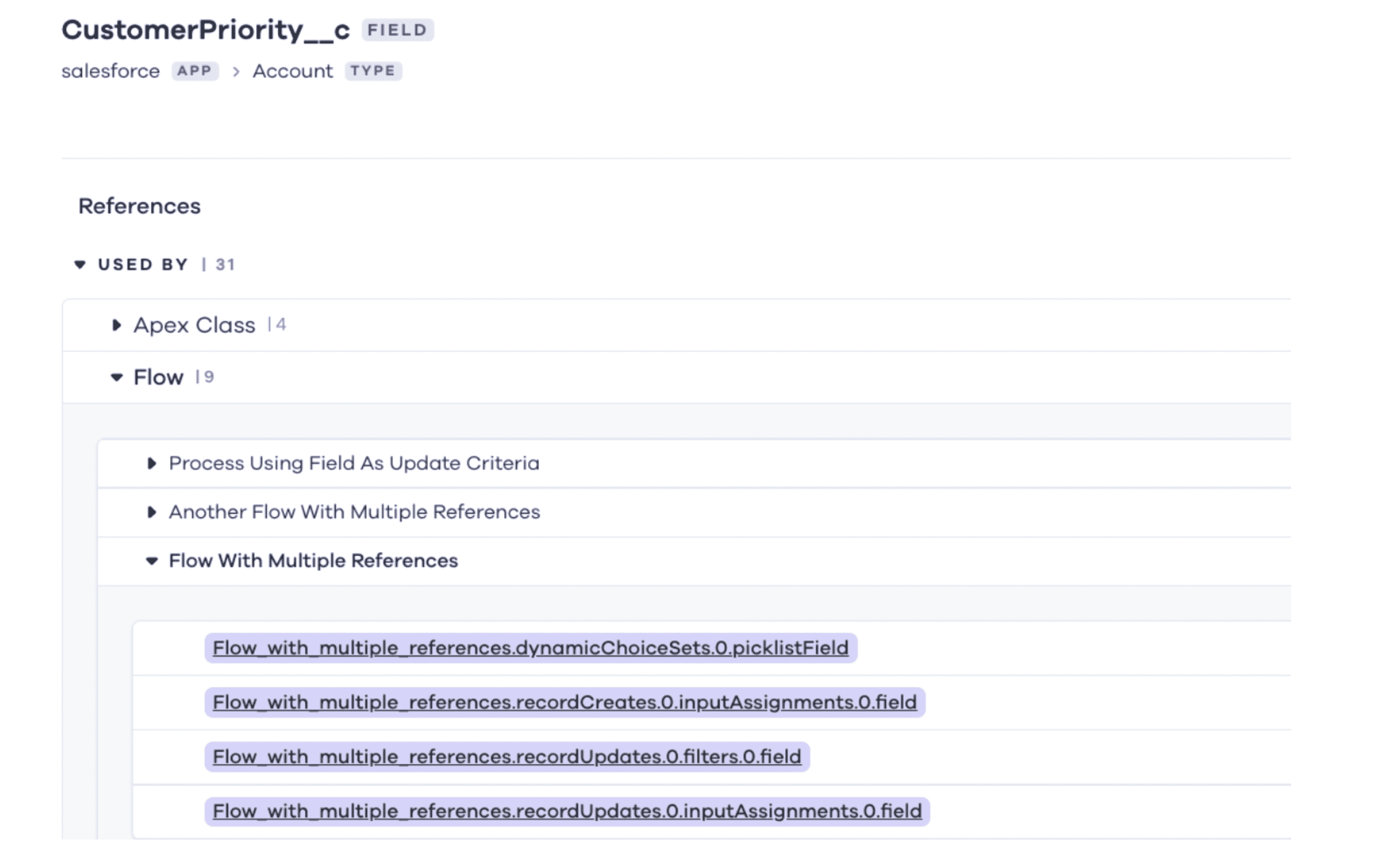
In the preceding example, we perceive that the field is present in three distinct elements within the flow. As for apex classes, you can even obtain a sneak peek of the field’s location, sparing you the need to sift through the entire codebase.
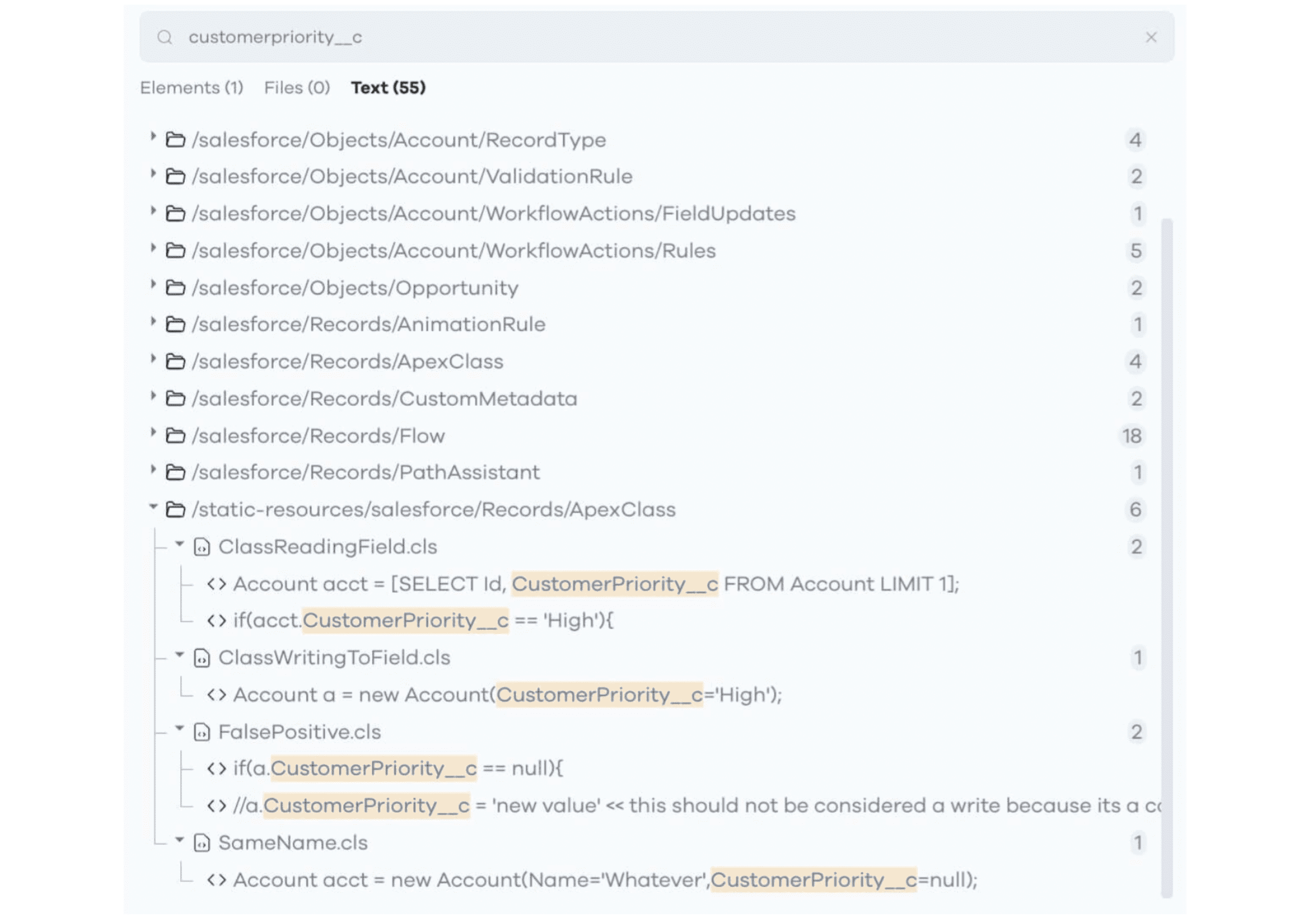
2. Do not overlook hardcoded user or profile IDs.
Although it’s a widespread (but truly terrible) habit, hardcoding user or profile IDs in metadata is not advisable. Such IDs are typically utilized in apex code or validation rules to specify conditions that are only applicable to specific users or profiles.
Despite being a faulty practice, performing a thorough impact analysis can pinpoint the areas where these hardcoded IDs exist, enabling their elimination.
Fortunately, with Salto, detecting these IDs, regardless of their location within your metadata, is a breeze. Simply initiate a straightforward text search!
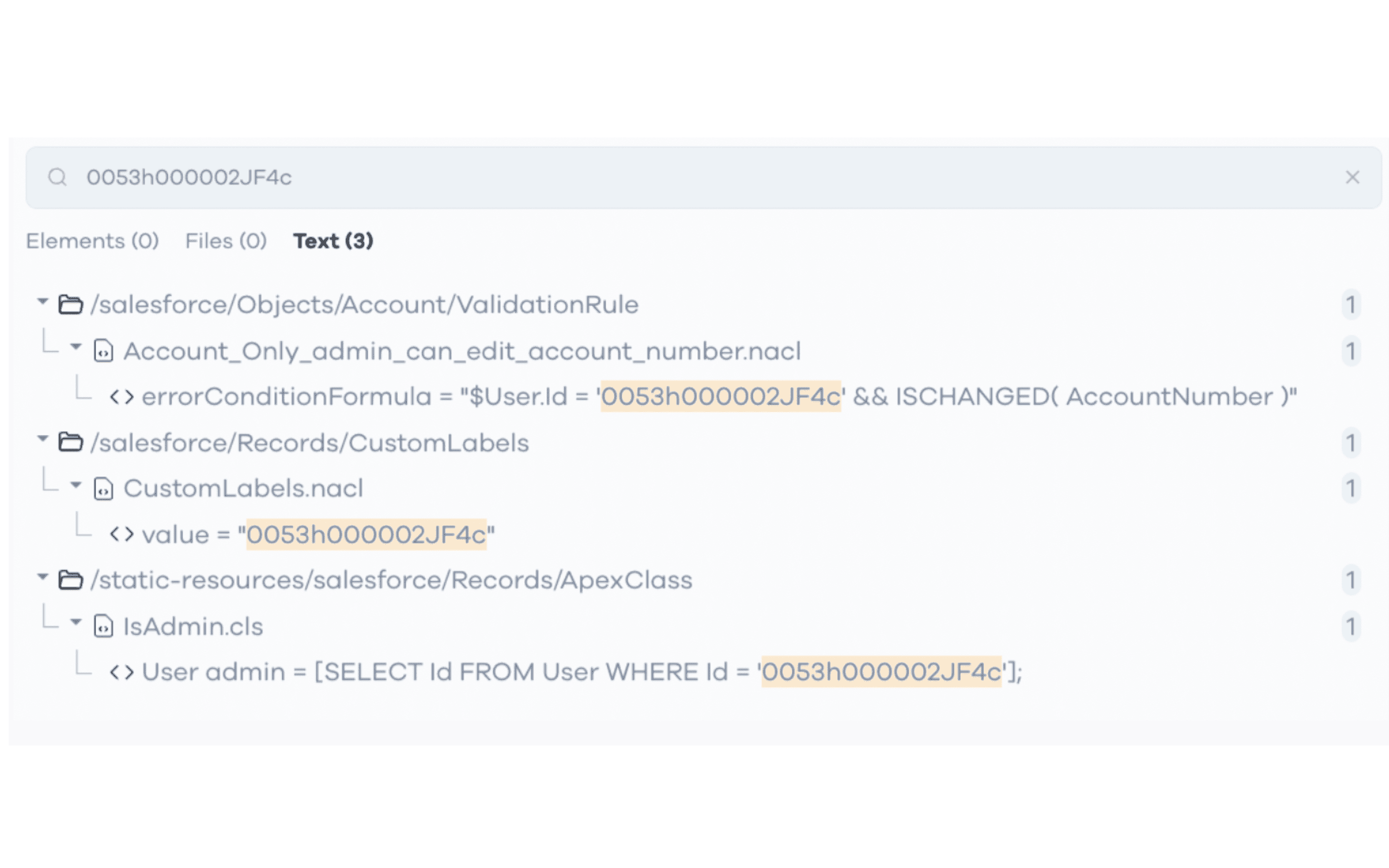
3. Also, concepts can be used.
Thus far, we have discussed metadata that is referenced in your Salesforce setup. However, what about ideas or concepts?
Although it may appear unusual, a complete idea or concept can be utilized throughout the org.
Consider an instance where your organization’s account record is “GDPR ready.” This concept is employed extensively, including in your contracts, sporadic apex, page layouts, community, and other areas.
Therefore, this is not necessarily a field but more of an idea.
Occasionally, you may also need to alter these concepts. For instance, you may wish to modify this concept to a ” compliant ” account instead of “GDPR ready.” Consequently, you must locate where this concept is used in the org.
Thankfully, with Salto, a straightforward text search will uncover all the configurations that utilize this concept:
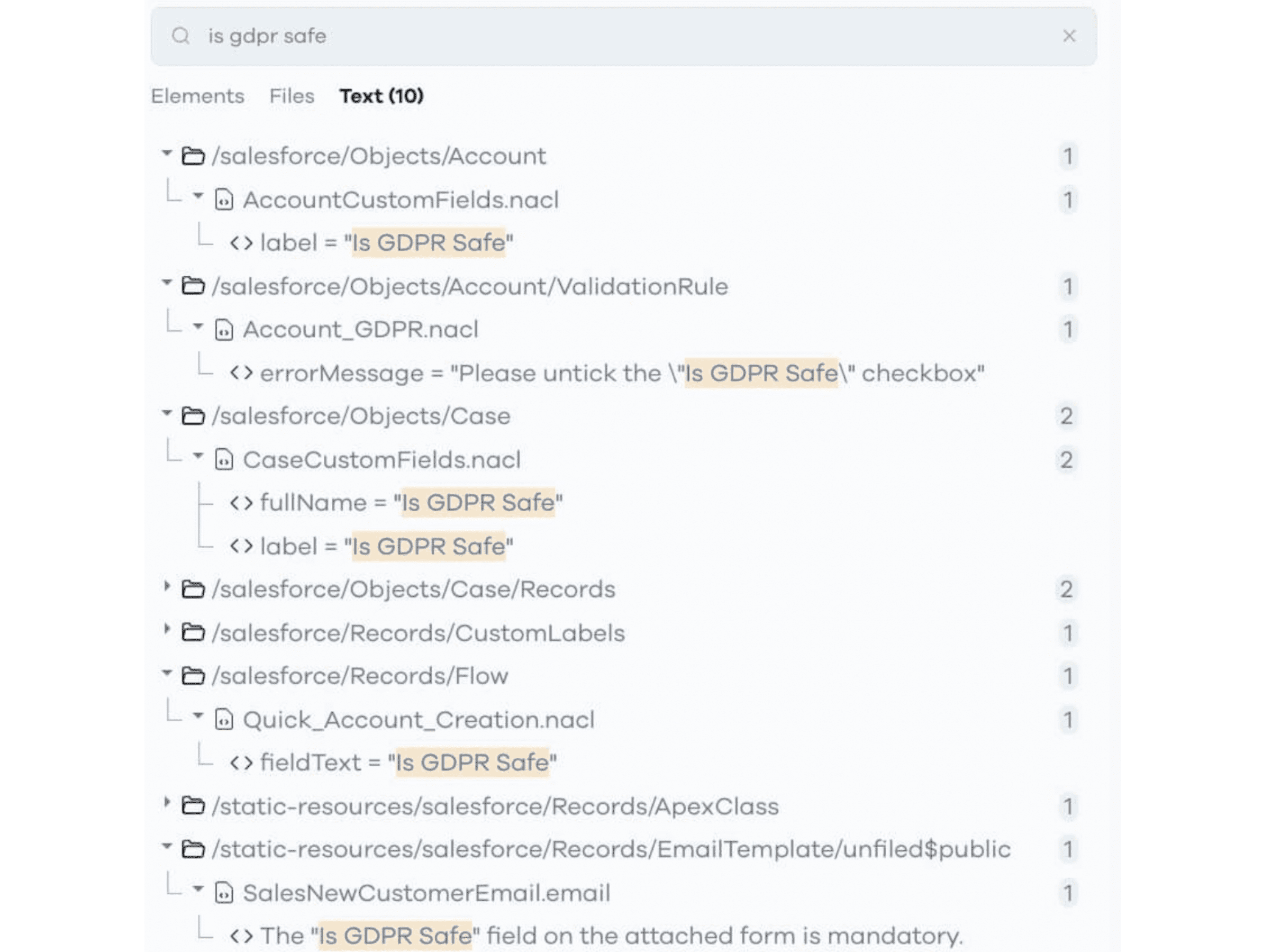
Now that you’re aware, impact analysis extends beyond simply discovering the locations of fields in use. You require a methodology for identifying any kind of reference, whether it’s hardcoded IDs, metadata names, or even ideas and concepts.
Let us know your thoughts!
For more blogs: https://areya.tech/blogs/
To know more: connect with us today!
Contact: [email protected]