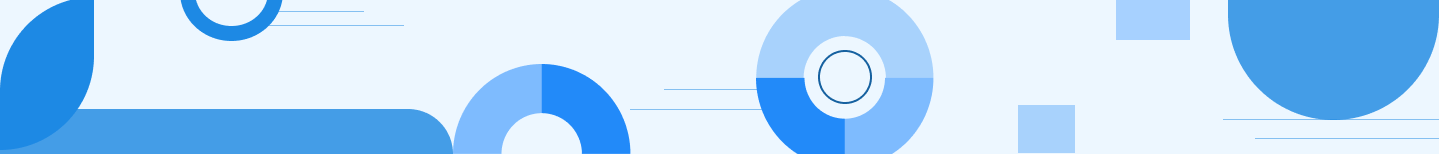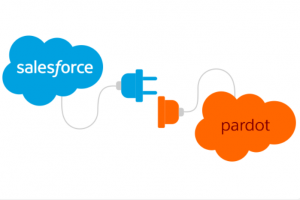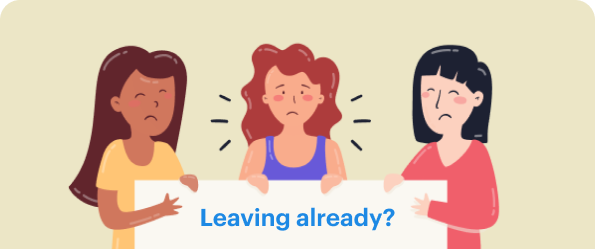Hey there Salesforce enthusiasts!
If you’re anything like me, you know that cleaning up your Salesforce org can be a daunting task. But fear not! With the help of this ultimate cheat sheet, you’ll be able to tackle technical debt and remove unnecessary complexity in no time.
First off, let’s talk about why cleaning up your Salesforce org is so essential. As your business grows and evolves, your Salesforce org can become cluttered with outdated data, customizations, and workflows. This can lead to slower performance, increased storage costs, and a whole lot of confusion. By cleaning up your org, you can streamline processes, reduce technical debt, and ensure that your Salesforce instance is running smoothly.
Now, let’s dive into the areas you should look into when cleaning up your Salesforce org:
- Data Clean-Up: Start by identifying old, outdated, or duplicate data. This can include old leads, contacts, and accounts that are no longer relevant to your business. You can use tools like Salesforce Data Loader or DemandTools to help you with this process.
- Customizations: Take a look at your custom fields, page layouts, and validation rules. Are there any that are no longer necessary? Simplifying your customizations can improve performance and reduce the risk of errors.
- Workflows: Review your workflows and automation to ensure that they are still relevant and necessary. Delete any that are no longer needed and simplify any that are overly complex.
- Reports and Dashboards: Clean up your reports and dashboards by deleting any that are no longer useful. This can help improve performance and reduce clutter in your Salesforce org.
- Unused Packages and Apps: Review any installed packages or apps to see if they are still being used. If not, remove them to free up space and improve performance.

Now that you know what areas to focus on, here’s how to take action:
Identify the areas that need attention.
Prioritize your clean-up tasks based on their impact on your business and ease of implementation.
Create a plan and timeline for your clean-up efforts.
Assign responsibilities to team members or partners who can help with the process.
Monitor progress and adjust your plan as needed.
By following these steps and using this cheat sheet, you’ll be well on your way to cleaning up your Salesforce org like a pro. Good luck, and happy cleaning!
CheatCheat source: www.salto.io
Let us know your thoughts!
For more blogs: https://areya.tech/blogs/
To know more: connect with us today!
Contact: [email protected]